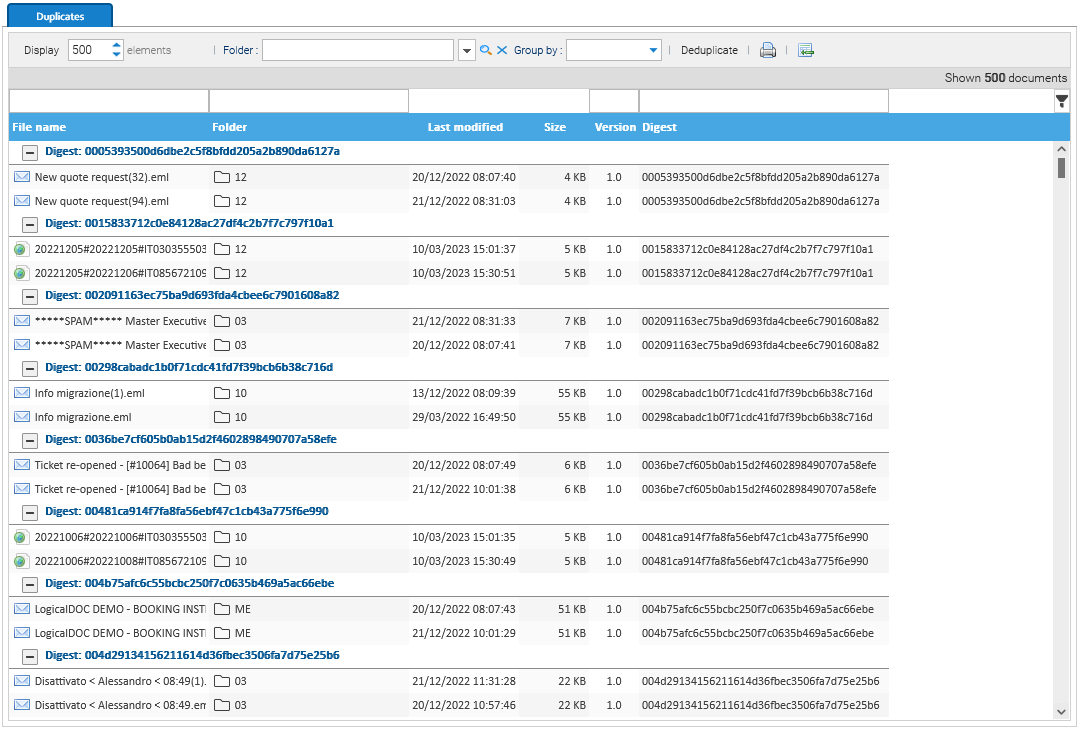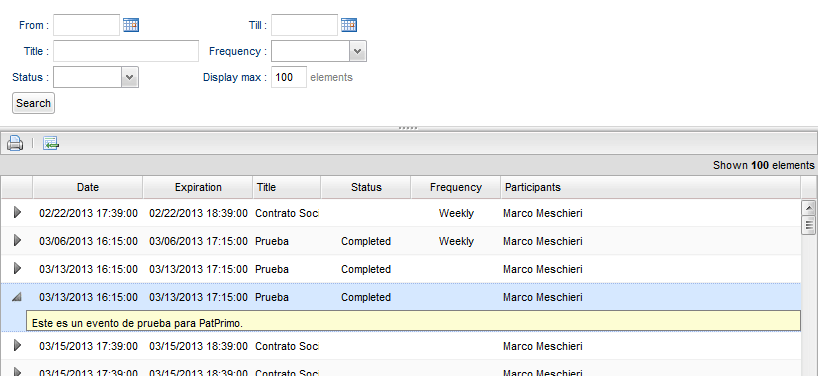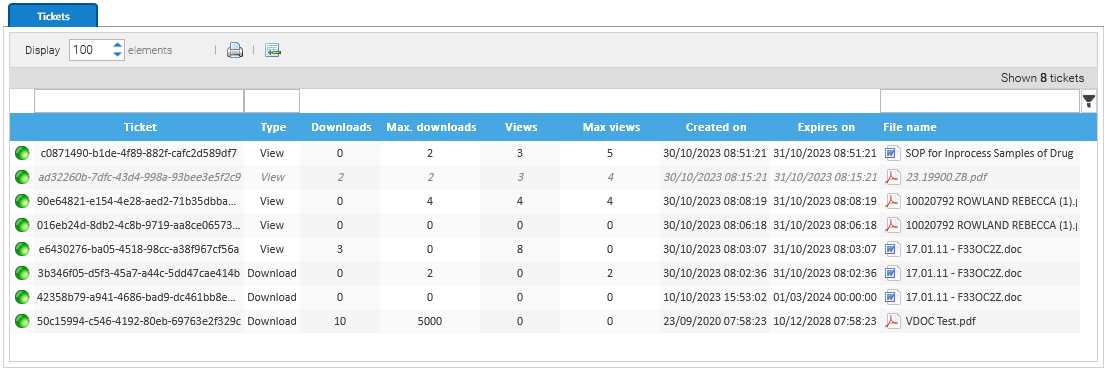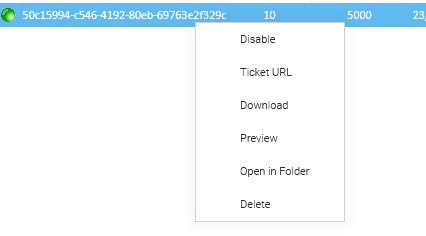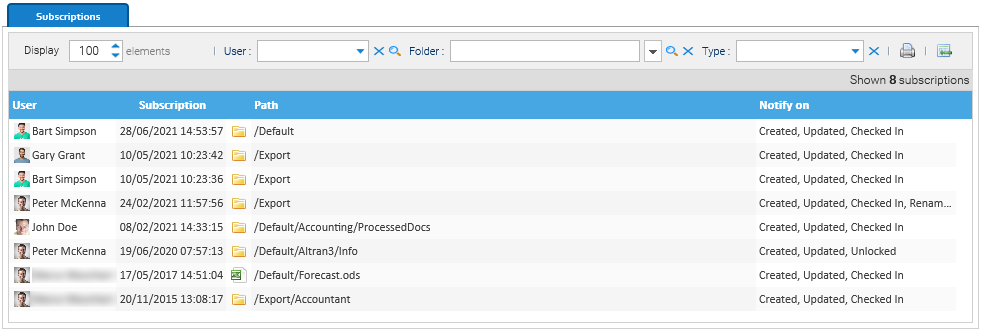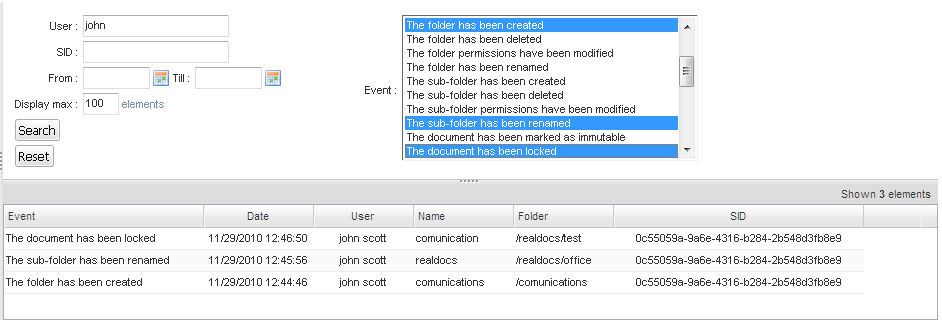Duplicates
Sometimes it may happen that, above all, if you have a huge repository, documents with same content are stored in several locations. This may lead to unnecessary storage space occupation.
When you store whatever file in LogicalDOC, a digest is calculated, so then you are able to detect duplications that is what shows you the Duplicates report:
The entries in the report are by default grouped by the digest, but you may change the grouping criteria. If you right-click on an item, you may take an action: for instance, you may delete all the duplications but not the only file you want to maintain.
Deduplication
If the duplications are too many to resolve them manually one by one, you may click on the Deduplicate button to launch am automatic deduplication procedure.
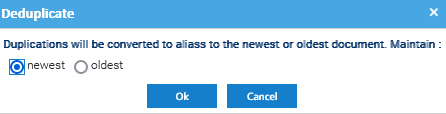
Here you may choose if you want to consider as the real document the newest one or the oldest one: that file will be left untouched while all the others will be converted into aliases that save storage occupation.