In LogicalDOC, the retention policies help organizations to manage documents lifecycle and reduce legal risks associated with documents and other materials. Retention policies make it easier to keep documents needed to comply with company policy, government regulations, or legal needs, and to remove content that has no legal or business value.
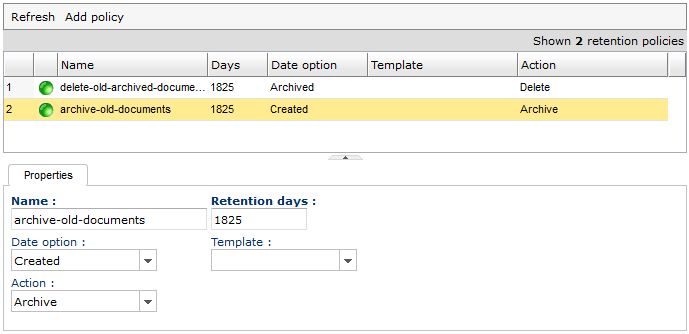
You may define several retention policies, just click on Add policy to create a new one and define the following properties:
- Name: syntetic name for this policy
- Date option: what date should be taken into account(Created, Published, Stop publishing, Archived)
- Retention days: the retention period since the specified date
- Action: action to be taken(Archive, Unpublish, Delete)
- Template: if specified, the rule is applied just to those documents associated to this template
The scheduled task Retention policies Processor processes all the the configured policies in the order you see in the administration page. To change the order just drag&drop an element in the right position.
Right-click on a specific policy to open a dedicated context menu that will allow you to enable/disable or delete.



