In order to configure tenants you have to log in with the admin account. Once in the system go to Administration > System > Tenants
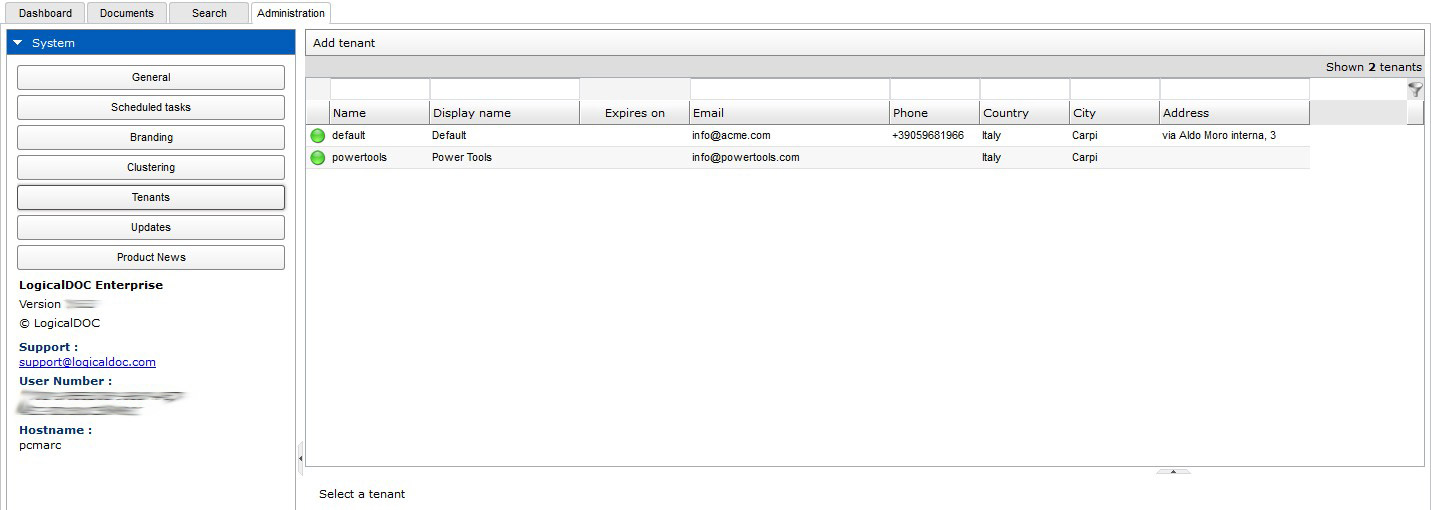
The list of all tenants in the system is shown.
Create a new tenant
Click on Add tenant and fill in the form below.
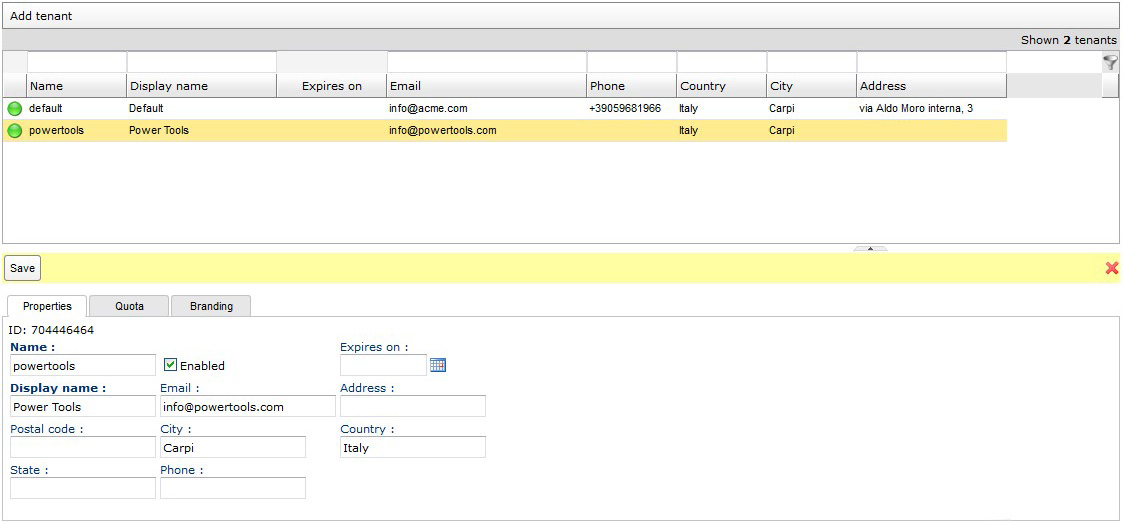
You can optionally define an expiration date(after this date the tenent will become unreacheable by normal users) and setup quotas if you need to limit the system resources consumption of the tenant.
After saving, a popup dialog shows the username and password of the administrator of the new tenant, you can use this account to enter with administrative permissions in the tenant.
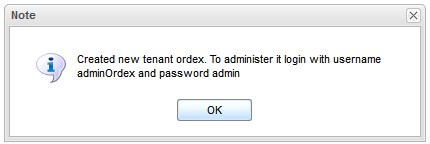
In any case you can change the password of the administrator at any time by righ-clicking on the tenant and selecting the item Change password



