With the quota you can put limits in the usage of your system or specific tenants. The form below shows the actual usage for the different resources and you can optionally put limitations. LogicalDOC guarantees that the system will not go over the limits you configure here.
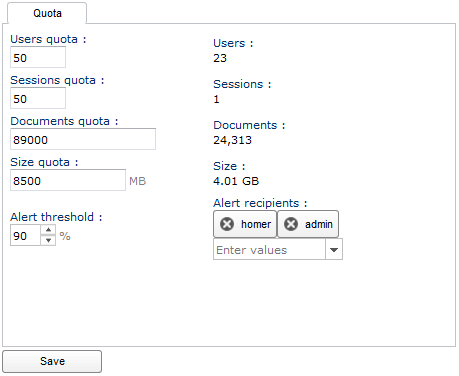
- Users quota: maximum number of named users
- Sessions quota: maximum number of concurrent sessions
- Documents quota: maximum number of documents stored in the system
- Size quota: maximum size of the documents repository expressed in megabytes
To edit the quota of the whole system enter Administration > Settings > Quota
To edit the quota of a specific tenant, enter the Quota tab of the tenant details panel.
Alerts
Optionally you can define a threshold and a list of users that will be notified by email when one of the monitored resources reaches that threshold.
License limits
Your license may define limits such as the maximum number of users or documents and other constraints. LogicalDOC always checks the license's constraints independently of the quota you configure in the administration.



