In the Workflow section of the dashboard, click on History to access the complete history of all the workflow instances.
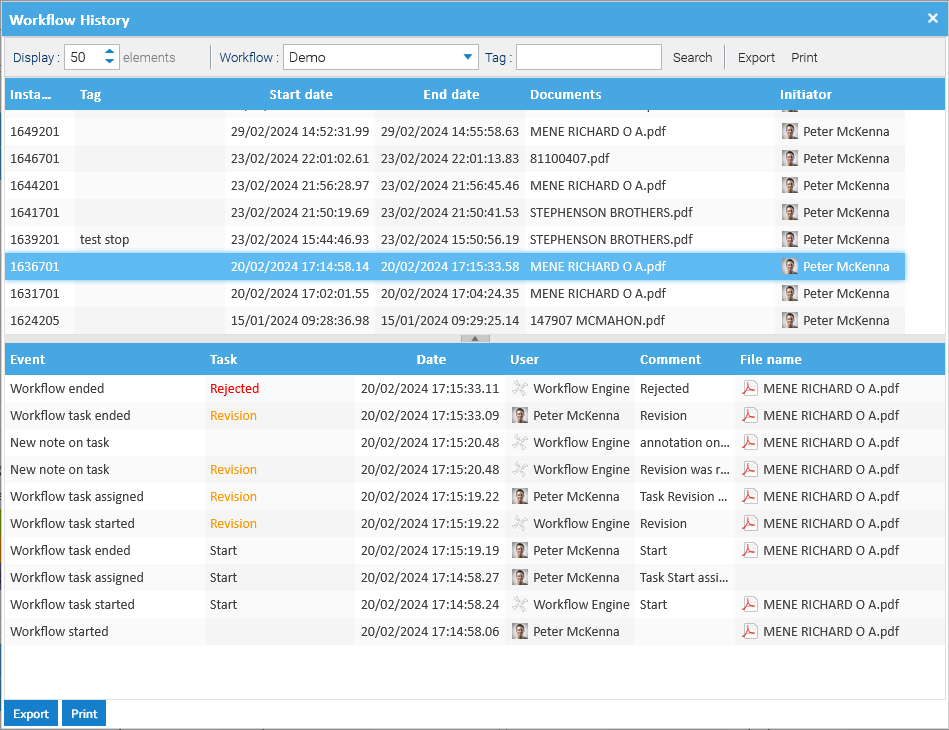
In the Workflow selector, choose one of the entries to which you have access and optionally put a tag you are looking for and press the Search button.
Then double-click on one of the workflow instances to see the detailed list of all the events.
Administrators can inspect all the instances, while other users can see only those instances they initiated or supervised.



