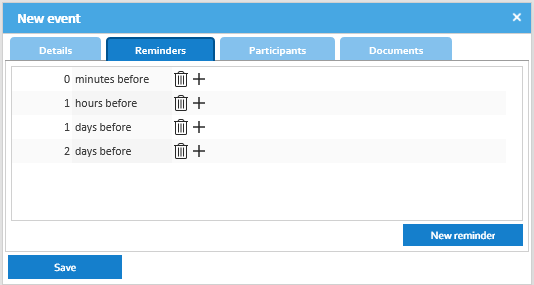LogicalDOC allows you to add calendar events, the calendar is a useful tool to coordinate activities among your colleagues.
Each event in the calendar may be associated to one or more documents so select some documents and click on the tool bar icon New calendar event
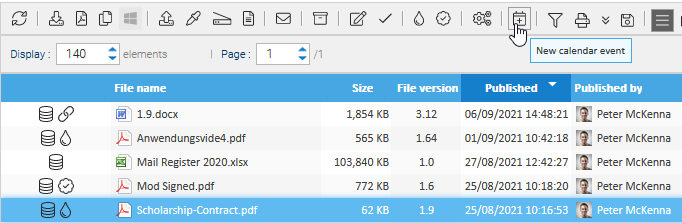
This will open the event's detail window:
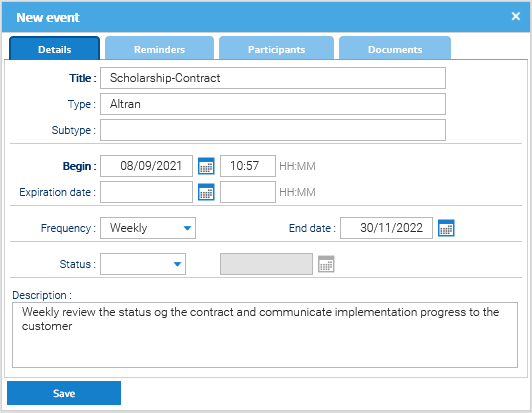
Title: name of the event, as displayed in the shared calendar
Description: a description of the event
Begin: when the event will occur
Expiration date: if the event has a duration, this field shows the expiration date
Frequency: for those events that are recurrent, here you can put the repetition frequency
Status: optional field you might use to track the completion status or the cancellation of the event
Participants: the users that will have to participate in the event
Documents: any documents associated to the event
Reminders
A set of reminders can be set so that all the involved people will be notified at the right time.