In LogicalDOC, there are a variety of ways that a user can upload documents. The options are described below. It is important to remember that the user must select a folder with write permission to be able to create new documents.
Standard upload
Click on the Add documents icon on the toolbar.
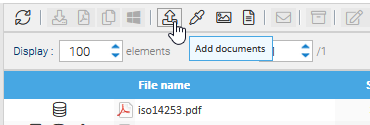
An upload popup window will be shown. You can select one or more files from your PC that you want to place in the current folder. Depending on the configuration of your LogicalDOC, your files can be checked by the antivirus software. and you may not be allowed to upload It is possible that some extensions or large files cannot be uploaded.
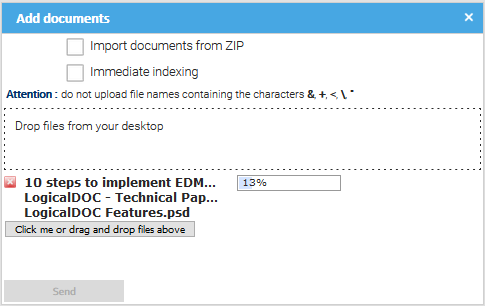
Use the option 'Immediate indexing' if you want LogicalDOC to immediately index your new documents (normally documents are indexed in the background).
If you want to upload a folder’s structure, you can upload a .zip file and select the option 'Import documents from ZIP'. However, in this case, the import will be executed separately. You will be notified of the conclusion of the import process by a system message. Once the upload is completed, click on Send and a second dialog box will allow you to enter the metadata that will be applied to the new documents.
Maximum upload size
By default, you cannot upload files larger than 100MB. This setting can be changed in Administration > Settings > GUI Settings > Upload max. size
Drop Spot
 LogicalDOC supports a feature called Drop Spot that allows you to drag and drop files and folders directly from your desktop into the documents repository. To activate Drop Spot, simply click on the icon in the documents toolbar.
LogicalDOC supports a feature called Drop Spot that allows you to drag and drop files and folders directly from your desktop into the documents repository. To activate Drop Spot, simply click on the icon in the documents toolbar.
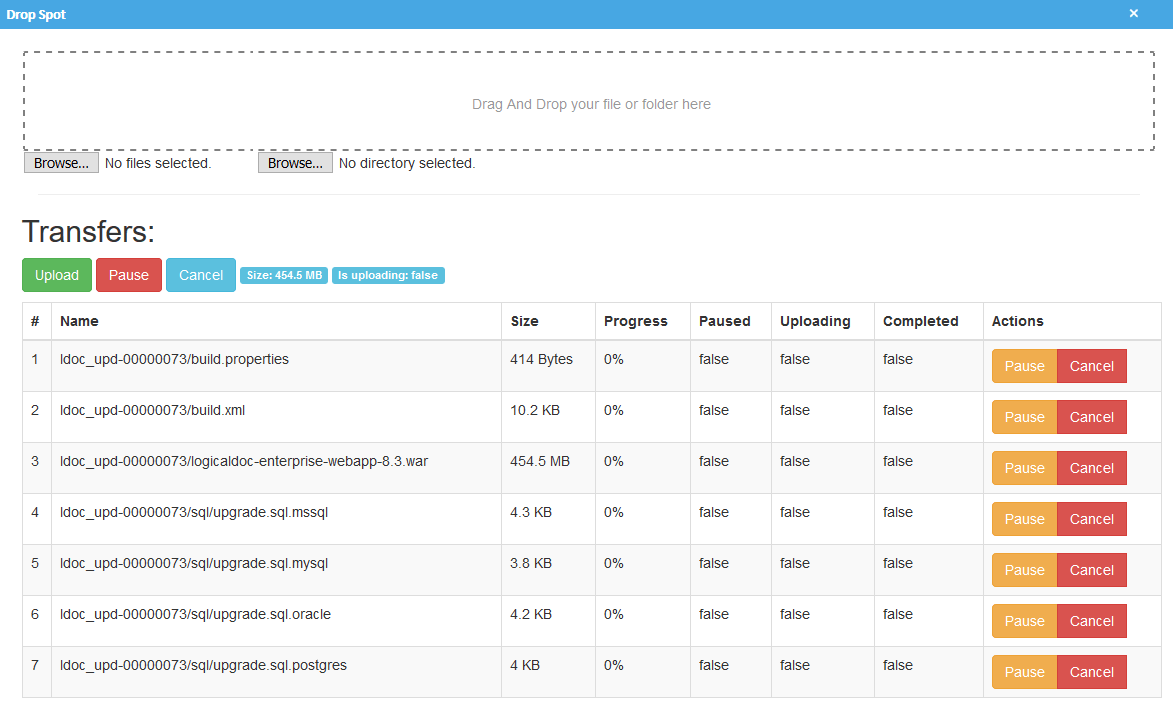
Now you can drag and drop your files and folders in the square and then click on Upload to start all the transfers. Once you are finished, just close the Drop Spot popup.
Notify Users
Sometimes you wish a set of users to be notified about the new upload, to do so just enter the Notify users tab of the upload dialog and choose what users must be notified.
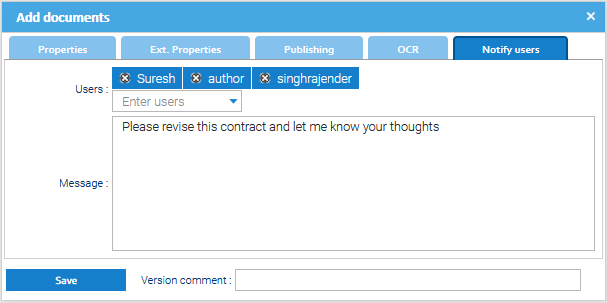
You can optionally provide your own message that will complete the details sent to the users.



