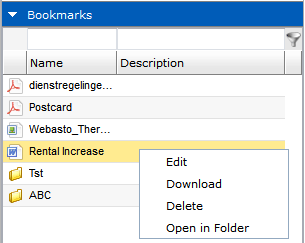Bookmarking documents allows you to quickly access your most important files. To add new bookmarks, select the desired documents, and click on Bookmark in the following drop down menu.
Once a bookmark has been created, it can be found in the general Bookmarks section of the expanding tabs located on the left side of the screen. There you will see a complete list of your bookmarks. Clicking on a bookmark will take you directly to the document. To edit or delete existing bookmarks, right-click on the item that you wish to modify, and select the desired action from the drop down menu.