If you have the Security permission in a document, you can access the Security tab of the details panel.
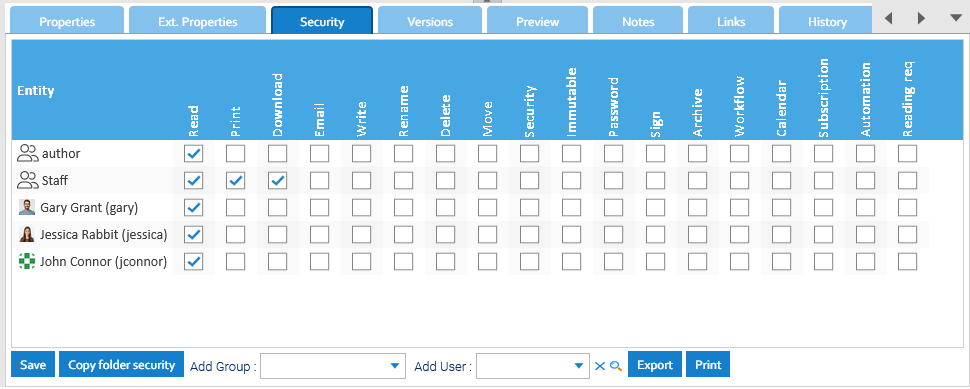
Here you can see a grid in which you can grant / revoke permissions to groups and users.
To grant / revoke a single permission just check / uncheck the corresponding checkbox.
To add a new security entity use Add Group or Add User list boxes, while to drop an element right-click on the name and press Delete or just revoke the Read permission.
If you want to make your changes persistent in the current folder, you have to press the Apply Rights button.
This is the complete list of the permissions:
- Read: the document can be accessed
- Print: the document can be printed
- Download: the document can be downloaded. If false, the document can only be viewed through the Preview functionality.
- Email: the document can be forwarded by email
- Write: you can alter the document's metadata and perform the check-in / check-out
- Security: you can handle the security policies
- Immutable: the user can make immutable the documents contained in the folder
- Password: the user can protect the documents with a password
- Delete: the delete option is enabled
- Move: the document can be moved into another folder
- Rename: you can change the document's filename
- Sign: the document can be digitally signed
- Archive: you can archive the document or put it in an export archive
- Workflow: the user can start a workflow on this document
- Subscription: the user can subscribe other users to the alerts of the document
- Automation: the user can use the automation on this document
- Reading request: the user can send reading requests for this document
Admins can do everything
The users in the admin group always have full permissions in all the folders.
Inherit security policies from the folder
If you do not specify any security policy at document level, the system will use by default the parent folder's policies. If you specify security policies at document level, then they completely overwrite those specified in folder.



