Every LogicalDOC instance inside the cluster has its own configuration stored in conf/context.properties, this file stores all local settings in a simple key-value map.
In this way each node can be independently configured through the Administration interface as you already learned by reading this guide.
Sometimes you may want to share some settings among all the member of a cluster, for instance you may want to configure just one time the scheduling of a specific task or the settings of the GUI without the need to apply by hand the same configurations on each instance.
In LogicalDOC you can declare global the settings you want to share among all the cluster. To do so, you have to log in as administrator in one of the nodes and open the tab Administration > System > Clustering > Settings
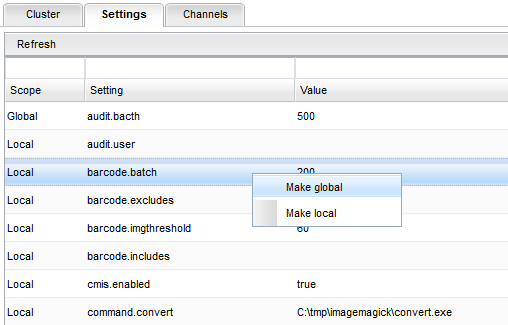
A list of all available properties is shown, and you can change the scope of every single element by right-clicking over it. When a property is global, it is stored in the database and all the members of the cluster will use the global value instead of the local one.



