LogicalDOC normally uses the HTTP or HTTPS protocols but it also implements additional protocols you might want to control in the Protocols section.
|
Additional protocols implemented by LogicalDOC |
||
|---|---|---|
| Protocol | Description | Configuration |
| WebService | Used for programmatically interacting with LogicalDOC from a 3rd party application. See more here. |
Enabled: enables or disables this protocol |
| CMIS | Content Management Interoperability Services (CMIS) is an open standard that allows different content management systems to inter-operate over the Internet. |
Enabled: enables or disables this protocol Change Log: if enabled, the client can obtain the last events happened since a given date Max items: maximum number of elements returned when the client asks for the change log |
| WebDAV | Web-based Distributed Authoring and Versioning is a long-standing protocol that enables a webserver to act as a fileserver and support collaborative authoring of content on the web. |
Enabled: enables or disables this protocol Depth: maximum depth of preventive introspection |
| FTP | The File Transfer Protocol (FTP) is a standard network protocol used for the transfer of computer files between a client and server on a computer network. |
Enabled: enables or disables this protocol Port: the working port Encryption(FTPS): if you want the FTPS encrypted protocol instead of the standard FTP Key Store: the path where it is located the Java Key Store that contains your certificate Key Store alias: alias of the certificate to use Key Store password: password to access the Key Store |
External Call
The External Call allows the user to invoke an external 3rd party application from the documen't context menu.
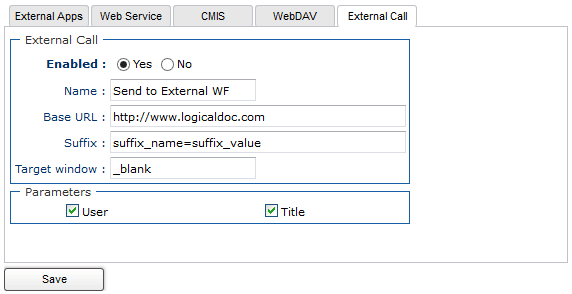
If you enable the External Call, a new menu item will appear when the user selects a document in the interface.
- Name: the menu item name
- Base URL: the URL that the browser will be redirected to. LogicalDOC will always append the ID of the selected document additional as parameter
- Suffix: an optional suffix string to be appended at the end of the URL
- Target window: name of the browser's window(default is _blank which creates a new window)
- Parameter User: appends the ID of the current user as parameter in the URL
- Parameter Title: appends the title of the selected document as parameter in the URL



